TequilaCat BookReader is a utility that helps you read books right from your mobile phone.
TequilaCat Book Reader is a software suite consisting of 2 parts:
TCBR Shell - program for Windows PC that creates JAR books.
JAR Books created by the Shell - Each JAR Book contains book text and viewer program for the book.
Quick start:
* Download program archive to a PC computer running Windows or Linux+Wine, unpack it and run the Shell.exe
* In this shell, select your phone model, set up fonts, options and all things configurable
* Add e-books from computer disk (if your phone does not support reading books from phone flash card/internal memory)
* Click "Create Java book"
* Install JAR file (Java book) onto the phone, like any app or game, run it and you'll see the book text.
· Supports multiple fonts including Windows fonts, shows books in your language even if your phone has no national fonts. Allows for smooth fonts (if a book was created on Windows XP having ClearType on)
· Displays rotated text (clockwise, counter-clockwise) - hold your phone as it suits you best.
· Autoscroll -- by page, by line, smooth (by pixel) scroll
· Displays pictures in text (if a book was created from HTML file)
· Chapter recognition: Shell auto-detects chapters and Table of Contents is added to the book.
· Various hyphenation and word wrap styles
· Text color of your choice
· Search in book text and in internet using phone browser (via configurable search engine)
· Backlight control
· Keylock and password protection
· Different fonts can be chosen for menu and book
· Touch screens supported: tap screen to selects a menu item, scroll text or trigger a menu item bound to one of 9 screen tap areas (of 3x3 matrix)
· Fully configurable controls: both in the Shell and in Java book, assign favorite actions to any key or sensor screen tap area
· Multiple text formats supported: creates books from PDF, MS Word and other files (shows plain text only in current version)
· Flash Card support: on modern phones (supporting JSR 75), install BookReader once, then read text files or FB2 book files off flash card or phone "disks"
· For phones redundantly asking for access confirmation a caching mode is available, less questions asked
· Unicode (for hieroglyphic languages) and Middle East support (Middle East languages are supported partially in current release)
· Java book with file support allows for choosing a file encoding (european, eastern and unicode encodings are available)
· "Projects" support - keep separate projects for different phones, text types, each with own options and fonts.
· The Shell is now portable, can work right off USB-Flash, so that the settings are stored in Shell folder instead of registry (run Shell-portable.cmd instead of Shell.exe)
What's New in This Release:
· in final version: added Nokia 5800 support, updated translation and portable starter script
· Java reader menu reorganized
· in Java book, edit page margins
· in Java book, edit autoscroll delay (in milliseconds)
· autoscroll now continues after return from menu (except "goto" and "open book" actions)
· FB2 plugin in shell (so far no pictures, no chapters used), download needed
· LIT plugin in shell, download needed
· configurable paragraph offsets: spacing below and 1st line left offset (see help file for details)
· thin (2pix) position indicator is back
· new "-lang LNG" shell cmd line key to forcibly localize Shell and midlets
· less confirmations in "purge removed books" when caching enabled
· in Java reader, book list can be saved to file - useful when updating bookreader version. Open saved book list as file and it will be imported.
· new "books->purge book list" menu with many options (see help file for details)
· fixed Russian encoding autodetection in shell (in prev versions it caused 16bit app error)
· shell new look with great icons by Alexander
· in shell, new folder i18n/
· Added Latvian translation
· Middle East texts (Right to Left) now should be shown in Windows fonts (to be tested by native readers)
· in book/file lists, show book sizes and percentage read, optionally (don't enable FILE sizes if your phone requests access confirmations!)
· added Samsung S60 smartphones support (fixed backlight)
· fixed bug with touchscreen (cannot redefine keys) in localized java books (e.g. Russian)



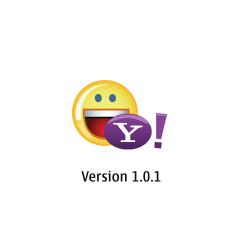
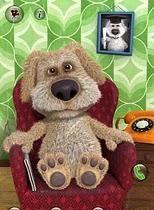




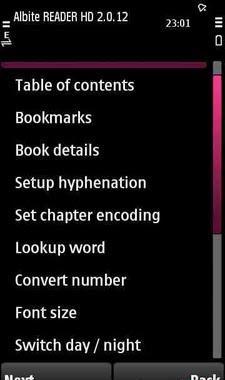
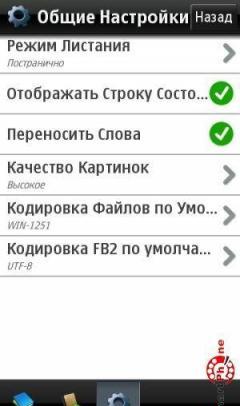

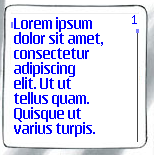


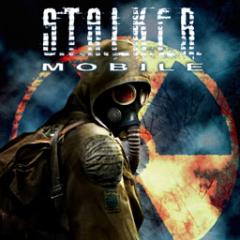
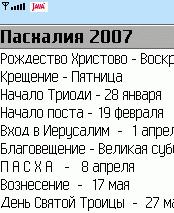



Comments not found