UChat - Ufone offers the first ever FREE instant messenger service on your phone - UChat With Ufone's UChat you can now chat with all your MSN, Google Talk and Yahoo contacts simultaneously through your mobile. For the first time in Pakistan you can also chat with any Ufone customer around the country simply by adding their Ufone number in the personalized UChat messenger. UChat, is a brilliantly simple messenger application, and that too absolutely FREE. Simply Follow the steps mentioned below and download the application to stay connected with your friends, family and loved ones all the time. How to use UChat: * When you will click the application it will get login to UChat messenger automatically * On the main screen select UChat. * Within UChat go to the "options" menu and click on the "Add buddy" menu item this will open another window. In this window add your new friend by simply adding his/her Ufone number (e.g. 033????????). You can also log in to MSN,Google Talk and Yahoo by using the UChat application and stay connected eternally. MSN, Now you do not need to be on your computer to chat with your friends and family. You can have all your MSN contacts on your phone and you can chat whenever and wherever you are. How to use MSN: * When you log into the UChat application it will give you an option of multiple messengers; UChat, MSN, Google Talk and Yahoo at the bottom of the screen. * Go to the MSN messenger icon on the main screen and click on it. * The Sign in screen will appear in which you can enter your Email ID, Password, and Status. * Press sign in to log in to MSN Messenger and use the service just as you would on your computer. Google Talk, makes chatting an even more enjoyable experience. All your Google Talk buddies are now available for you to chat with 24/7 and now you can add more buddies on the go. How to use Google Talk: * When you log into the UChat application it will give you an option of multiple messengers; UChat, MSN, Google Talk and Yahoo at the bottom of the screen. * Go to the Google Talk icon on the main screen and click on it. * The Sign in screen will appear in which you can enter your Email ID, Password, and Status. * Press sign in to log in to Google Talk and use the service just as you would on your computer. Yahoo Messenger, Chatting was never this simple before, with UChat you can now also stay in touch with all your Yahoo buddies. How to use Yahoo Messenger: * When you log into the UChat application it will give you an option of multiple messengers; UChat, MSN, Google Talk and Yahoo at the bottom of the screen. * Go to the Yahoo icon on the main screen and click on it. * The Sign in screen will appear in which you can enter your Email ID, Password, and Status. * Press sign in to log in to Yahoo Messenger and use the service just as you would on your computer. *Note: For yahoo login, please enter your login ID without @yahoo.com. e.g. Login: burhan_idrees. Terms and Conditions: * This service is available to all Ufone customers on all packages (Prepaid, Postpaid). * Standard EDGE/GPRS charges apply. * Application download is free of charge.
Application Details:
Version: 1.5
Upload Date: 23 May 11
Distribution Type: Freeware
Downloads: 333
Size: 96 Kb









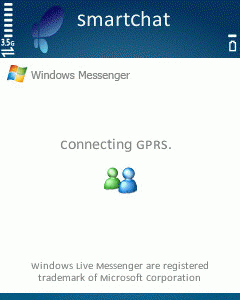
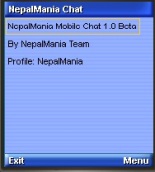








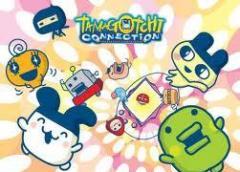
Comments not found