MobiBrowser - MobiBrowser is a combination of book reader and Web browser.
This program can be used for Web browsing, reading news sites, downloading and reading books and atricles from the Web. It is not implement all HTML browser functionality - it doesn't show images and is not able to proceed forms. The main idea was to make it possible to view normal sites (not WAP sites) on very small screen of mobile phone. This application share a lot of code with MobiReader and first of all is inteded to be used to browse text data.
Notes:
- Size of loaded HTML document is limited by amount of memory available for midlet at your mobile phone. The typical limit for used memory is about 100kb for most popular phone models. Series 60 phone have 3Mb limit and new Series 40 phone - about 0.5Mb. Loading too large document will cause OutOfMemory exception.
- You can search internet using Google search engine using Web search item from main menu.
- Use cursor control keys to scroll text and move between links. UP - one screen backward, DOWN - one screen forward, LEFT - one link or one line backward, RIGHT - one link or one line forward. LEFT and RIGHT keys are used to move between links if is at least one link at the page (marked with black box) or scroll screen one line forward or backward if there are no links. FIRE (ENTER) key cause transfer to the selected link.
- If you keep cursor key pressed, autorepeat mode is switched on and text will be scrolled in desired direction until key is released.
- Use numeric keys 1-9 to scroll correspondent number of lines down.
- '0' key can be used to switch to main menu
- '#' go to previous Web page (backward)
- '*' go to next Web page (forward)
- The program always remember you last location - URL of document and position in it. You can go to Bookmarks and select Last bookmark to resume last session.
- Search in document is performed starting from current page position. - Search is case insensitive. Located word is displayed at the top of the page.
Application Details:
Version: 1.0
Upload Date: 27 Jun 11
Developer: Konstantin Knizhnik
Distribution Type: Freeware
Downloads: 624
Size: 28 Kb

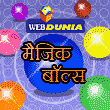

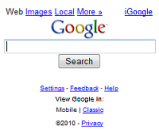


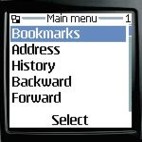
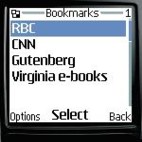






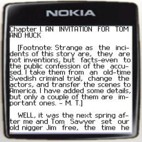
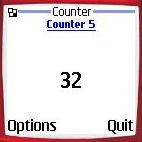

Comments not found