Application Details:
Version: 1.2.9
Upload Date: 11 Jun 11
Distribution Type: Freeware
Downloads: 353
Size: 45 Kb
iNowCU - iNowCU allows your webcams to become intelligent motion detection security devices that can send image and video alerts directly to your mobile phone or as email attachments to multiple recipients.
You can also connect from your mobile phone and see in real-time what your webcam is viewing, start and stop webcams and adjust their settings so you can make sure you only receive alerts on your mobile when you want to.
iNowCU Nokia Demo
Introduction to iNowCU
Prerequisites
To use the INowCU software you need to have the following.
- Windows Mobile 5/6 device or Java MIDP 2-0 phone
If you have a Windows Mobile 5/6 phone, download the native Windows Mobile version of iNowCU - PC with either Windows XP or Windows Vista 32bit
- High speed 'always on' Internet connection such as ADSL broadband
- One or more USB webcams
Getting Started
- Download and install the iNowCU Desktop application
- Connect one or more webcams (max 4 cams) to your PC
- Configure the desktop application
- Install iNowCU on your mobile
- Login on your phone with the same details you used to configure the desktop application




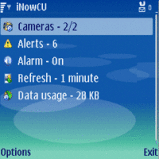

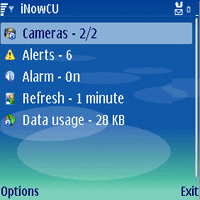

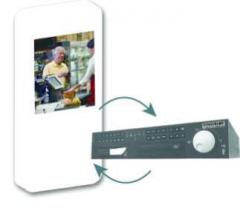
Comments not found